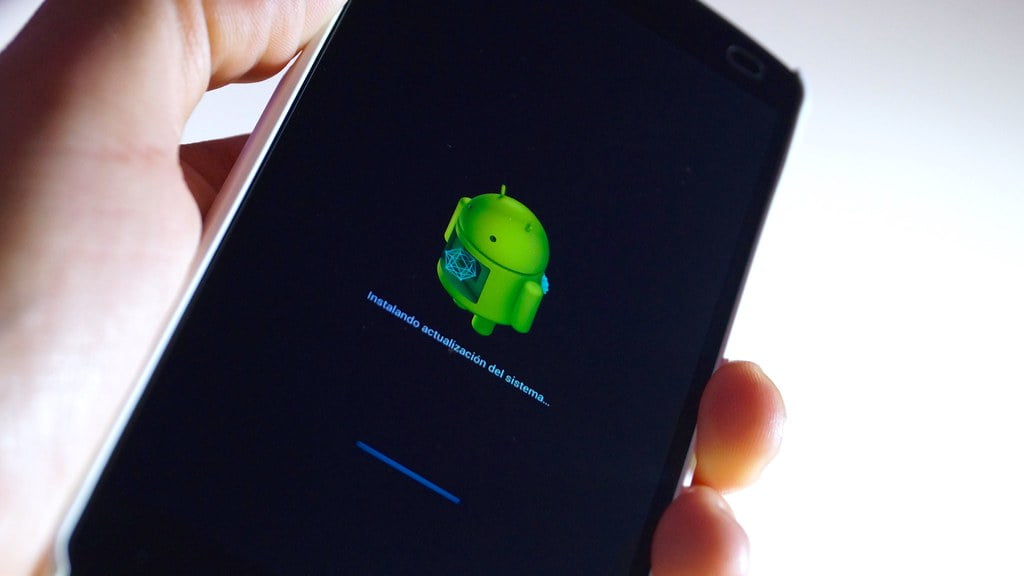In this post, I am going to show how you can sideload rom to any Android phone.
This method usually works when you want to install firmware updates and also regular roms.
You won’t need to have a PC sometimes in order to make use of this method.
All that is required is a micro SD and the firmware file you wish to install.
Without wasting much of your time, let us begin.
The first thing to do is download the firmware you wish to install.
After downloading the firmware, either to your PC or your smartphone, rename it to update.zip.
After renaming it to update.zip, copy it to the root folder of your SD card.
Power down/off your phone or just reboot in recovery mode.
Use Volume up and download to navigate in most phones and Power to choose.
Select update from SD Card or external storage.
Locate the firmware you wish to sideload and choose it.
The installation will begin,
Wait until to finish and after that, you can wipe the cache if you wish and reboot.
Enjoy the new firmware.
If you experience any error sideloading any rom to your phone, please drop off a comment below.
Peace out.